With our LOOP websites, clients are well placed to act quickly and make sure they’re responding to ever-changing market conditions. Also, when you combine LOOP plus the team at Semantic, we can help unlock key visitor insights and stats so that you can take lessons from Easter and drive growth across the season.
With just a limited time to go until the holidays, here are some key areas to check on your website. Of course, time is short, and you’ve probably got 100 other things to do, but if you can take a few hours to cover these then you’ll maximise your chances of success with your attractions’ website.
1. Give fast access to key pre-visit information
Guests don’t want to hunt for information, so make sure vital information is up-to-date and available in one tap or less -
- Up-to-date open times
- Parking, travel and directions information
- Quick shortcuts to see your postcode
- Up-to-date info on Google My Business
- Ticket offers and pricing information
Pro-tip
If you haven’t already, create a ‘Discounts, offers and voucher codes’ page. This is a key page to own for your organic SEO. It helps you to beat the general voucher code sites, and means that you have control over the offers visitors see first (which is handy to help fill off-peak shoulder periods, or to
2. Make it easy to buy tickets
There’s a lot to consider with your ticketing/pricing strategy, there’s not time to cover everything before the holidays, but here are some quick wins for you to consider:
- Check your ticket purchase process on a PHONE (ideally both Apple and Android)
- If possible, enable mobile payments on Apple Pay and Android Pay (thoroughly test this of course!)
- Make sure your adult, child and pricing thresholds are obvious
- Try to show prices that are as accurate as possible early in the process to avoid dropouts during the checkout process (rather than relying on ‘from’ pricing)
- Add bundles, upgrades and VIP products so that customers are comparing a variety of your products, this can help anchor ticket prices and encourage upgrades
- Review your membership options, and if possible add tiered memberships to help grow revenue from members, and encourage upselling (this also works well with annual products like Animal Adoptions).
Pro-tip
Get some insights with a quick Hotjar survey. One of the best is to add a survey on the final summary page, after a person has completed their order. You can keep this short, but a great question to unlock a goldmine of information is ‘Was there anything that nearly stopped you from buying tickets online today’. This helps generate qualitative ideas and frustrations that customers were having - and you can bet that there would be plenty of other potential customers that experienced similar issues where it did put them off from booking!
3. Streamline the guest information on-the-day
Your website is a vital tool to help deliver a great guest experience during their visit. Make sure you have features available to add quick announcements, alerts or to personalise content for when guests are on-site.
- Latest travel information and traffic alerts
- Comprehensive arrival / check-in instructions
- Clear on-site maps and interactive components to help guests explore
- Pre-visit trigger email communications
- Consider enhancing signage with QR codes or shortlinks
- Use your wifi as a data capture source, but ensure you are segmenting the data by visitor type so that emails can be relevant in the future
Pro-tip
Consider getting your marketing team, or other staff to carry out a full end-to-end booking, with live payments and experience the pre-visit and on-the-day journey for themselves. Pay attention to any new offers or discount codes that may need additional testing. Note down any areas that were confusing (or broken!)
4. Clear communications to cut through the noise
Creating comms that are relevant and interesting for your audiences is key, whether that’s on email, social or traditional offline marketing.
- Check your ads and landing pages - each ad audience should have a dedicated landing page so that they’re seeing relevant messaging, imagery and products
- Check your newsletter data and setup some strong email marketing campaigns that tie through to specific landing pages on your website
- Use short URLs to help funnel offline adverts to key pages on your website, and why not try adding a QR code to check if this boosts ad engagement (this offers more tracking options too)
- Consider creating a community of brand advocates to test new creatives or ideas with, like your own mini fan-based focus group
- Check your local partnerships and make sure locals are on board, with great local discounts, local passes and other exclusive discounts/events to keep them on side and singing your praises.
Pro-tip
If you haven’t got a CRM already, then rather than worrying about a huge CRM setup project, just start small. Segment your audience into the top 3 - 5 visitor types and start refining which content blocks are shown to which audiences in your email provider. This is super simple to do in tools like Mailchimp and can deliver a lot of value by making your campaigns more relevant without needing to spend huge budgets on a full CRM.
5. Learn and improve whenever possible
Test, don’t guess, that’s always been one of our mantras at Semantic. Our LOOP platform helps unlock more features to enable this, but you can still get started with your current site.
- Check your feedback forms and links are in place
- Create a process to capture feedback from key on-the-day or customer service teams and a feedback loop to build responses into the website
- Consider setting up an FAQ-based help centre to capture more unusual questions that you wouldn’t normally cover in the main website content
- Consider carrying out online user testing to catch any more obscure issues
- Consider full accessibility testing to ensure your site is accessible and easy to use for all
Pro-tip
Ideally, your customer service team can have limited CMS access to update the help centre content directly on the website, along with posting any urgent announcements. This helps drive engagement with the website from the wider team, and also helps them to see how the website can help save them hassle and deliver a better guest experience.
Hopefully this gives you a few ideas of things to check so that you can have a great Easter at your attraction, leisure or tourist destination. Of course, if you need further information then we’re happy to help. Just get in touch and we can help chat through your challenges and offer advice :-)



.png)
.png)
%20(1).png)