This guide covers key utility pages, explaining their purposes and setup processes.
(note this is sped up 30% but if you'd like the original that's here on Loom)
Robots.txt File
- Purpose: Controls which parts of your site are indexed by search engines. Please flag any issues with us first so that you don't accidentally destroy the site SEO!
- Setup: Hover over the content tree, select "robots.txt" under the options, and create the file
- Warning: Small errors can significantly impact SEO, so proceed with caution.
404 Not Found Page
- Purpose: Displays a custom error page when a user tries to access a missing or moved URL.
- Setup: Select "404 Not Found" from the page creation options, name it (e.g., "404 Not Found"), and publish it - feel free to add or edit any custom content.
Automatic Redirects: LOOP tracks moved pages and redirects them automatically, reducing the need for manual adjustments.
URL Forwarders
- Purpose: Creates short, memorable URLs for marketing purposes, redirecting users to specific pages.
- Setup: Create a forwarder, name it (e.g., "Offers"), and link it to the desired destination in the content tree.
- Publish the forwarder for immediate use.
URL forwarders have minimal SEO value but are useful for promotional materials like posters and brochures.
Sitemap Page
- Purpose: Generates an XML sitemap to feed into Google Search Console, supporting SEO efforts.
- Setup:Create a "Sitemap" page, name it appropriately, and publish it.
- Verify that the sitemap is correctly submitted to Google Search Console for indexing.
Site Search
- Purpose: Enables users to search for content on your site based on page titles and meta keywords.
- Setup: Create a "Search" page, add optional customisations like hero messages or signposts, and publish it.
- Optimisation: Use meta keywords in page settings to enhance search relevance. Keywords help identify pages for related terms, such as "Careers" for a "Jobs" page.
Additional Tips
- Set and Forget: Most utility pages, such as sitemaps and 404 pages, are configured during the initial setup and rarely need updates.
- Regular Checks: Verify that utility pages are functioning correctly and update them if your brand or website undergoes significant changes.
- Support Available: For more complex setups, such as robots.txt configurations, reach out to the LOOP support team for assistance.
These utility pages are important to help maintain the smooth operations of your website so just get in touch if you have any questions.