LOOP’s reviews feature enables you to curate, organise, and display reviews effectively.
(note this is sped up 30% but if you'd like the original that's here on Loom)
Setting Up a Reviews Repository
- Navigate to the desired location in the content tree.
- Create a Reviews Repository:
- Hover over the parent node, click the dots, and select "Reviews Repository."
- Name the repository (e.g., "Reviews") and save.
- The repository acts as a container for all your reviews, which can then be displayed on multiple pages.
Remember you only need to do this if your site doesn't yet use the REVIEWS repository.
Adding Reviews
- Open the Reviews Repository and click "Add Review."
- Fill in the following fields:
- Quote: The review text.
- Source Text and Icon: Specify the source (e.g., TripAdvisor, Google) and select the corresponding icon.
- Rating: Assign a star rating (optional, defaults to zero if not set, and then doesn't show any stars).
- Date: Ensure a date is added to help with filtering and display order.
- Save and publish the review. Keep text concise, ideally two lines or less for better readability on mobile devices.
Displaying Reviews on Pages
- Navigate to the page where you want to add reviews.
- Add a Reviews Block:
- Click "Add Content" and select "Reviews Block" from the options.
- Customise the block title (e.g., "What Our Guests Say") and description, if needed.
- Choose to display:
- The most recent reviews (default: five latest).
- Specific curated reviews.
- Publish the block to display it on the page.
- Reviews added to the repository will automatically update wherever the block is used.
Enhancing the Reviews Block
- Use Block Themes to customise the appearance:
- Select a theme (e.g., light or dark) to ensure the block aligns with your site design.
- Add movement with carousel options, including autoplay, speed adjustments, and full-width display for desktop.
- Optimise the layout:
- Ensure reviews are concise and visually appealing, especially for prominent placements like the homepage.
- Use settings like "Show Multiple" to display several reviews at once, which can be compelling for users.
Alternative for Adding External Review Widgets
If you prefer to embed external review widgets, such as those from TripAdvisor or Google, you can do so by:
- Using a Script Block or directly adding the widget code to the Custom Script Field on your page.
- TripAdvisor and other review platforms often provide embeddable widgets for displaying real-time reviews. Simply copy the script tag they provide and paste it into the desired section of your page using the content editor.
- This approach allows you to leverage live, dynamic reviews directly from external platforms alongside or instead of manually curated reviews.
Be aware that this may impact page speed, so please check with us first if you're not sure.
Tips for Using Reviews Effectively
- Organisation: Use separate sliders or blocks for different types of reviews (e.g., guest reviews, press reviews).
- Dynamic Updates: Regularly add new reviews to keep content fresh and relevant.
- Consistency: Ensure reviews have dates and ratings for better filtering and display.
- Callouts: Use strong headers like "Trusted by Over 1,000 Guests" to add credibility.
Future Enhancements
LOOP’s reviews system is continually evolving. While currently manual, future updates may include integrations with platforms like Google Reviews or TripAdvisor for automated updates.
By effectively managing reviews, you can build trust, enhance guest satisfaction, and improve your site’s user experience.