Editing properties and sections
A typical page would have several editing properties on it. These are split into sections with the tabs along the top of the editing window. The first tab (Content tab), within a selected page, is where the majority of user-facing content is managed.

Adding and managing content blocks
This is where the page layout will be created and the main page content will be added. There are a number of different content options available, suitable for numerous different page types (e.g. a basic text page, or an events page with several different content layouts).
Each content block option has a thumbnail to show you how it looks on the page. You’ll also be able to browse the ‘example-block-page’ page in the CMS. This is a hidden page that shows how all of the different layouts look on the page.

Hero sections: images & videos
Most of the pages will allow you to add a hero section at the top of the page. This can be:
Hero image(s) - If you add multiple hero images, an image carousel will be displayed on the front end.
Hero video - This can be from YouTube or Vimeo and can be added simply by adding the video id to the 'Video ID' field.